Share a link for Query Analytics¶
To share a link for Query Analytics, use Copy Link. It copies the link to the clipboard with all the relevant information such as selected query, table page, selected filters, details tab, and time range. Thus, when you open the link, it will display the exact information.
Important
Ensure that you use Copy Link to copy the link instead of using the browser address bar or the standard Grafana functionality (to share a dashboard). Otherwise, Query Analytics might not display the exact information that existed while sharing the link.
By default, Grafana uses a relative time range and not an absolute range, so it will have a different timestamp when this link is opened.
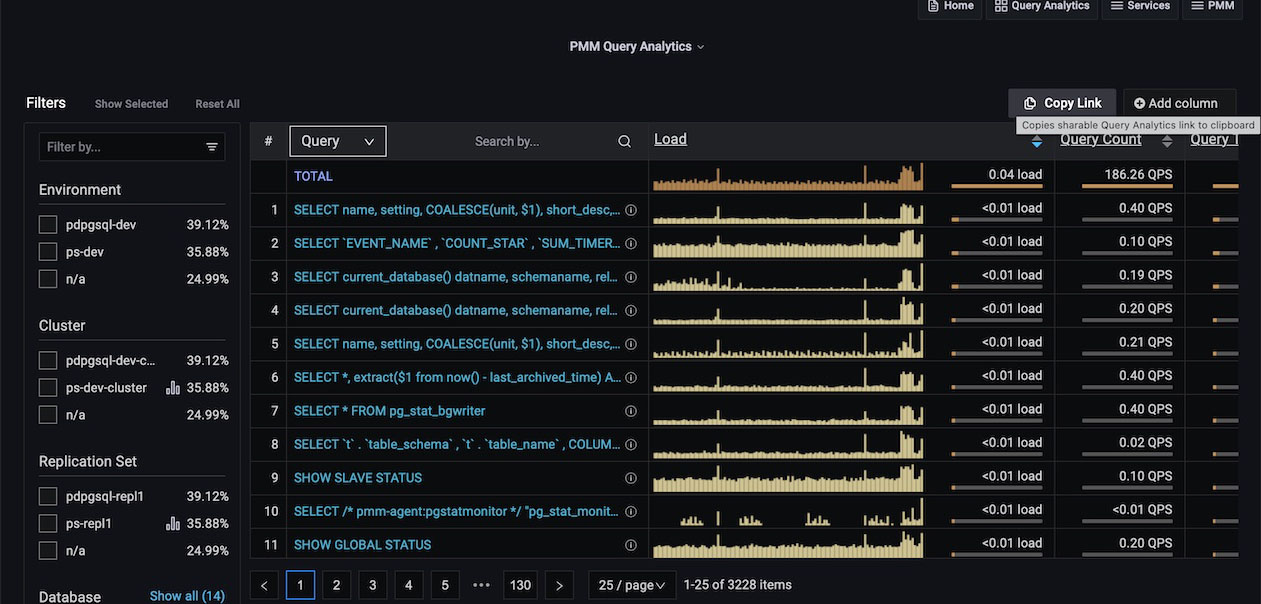
Get expert help¶
If you need assistance, visit the community forum for comprehensive and free database knowledge, or contact our Percona Database Experts for professional support and services.