Assign roles to users¶
To assign access roles to users:
- From main menu, go to PMM Configuration > Settings > Advanced Settings and enable the Access Roles option.
-
Go to Administration > Users and access > Users.
-
Select the User you want to assign to a role from the dropdown. You can assign several roles to a user.
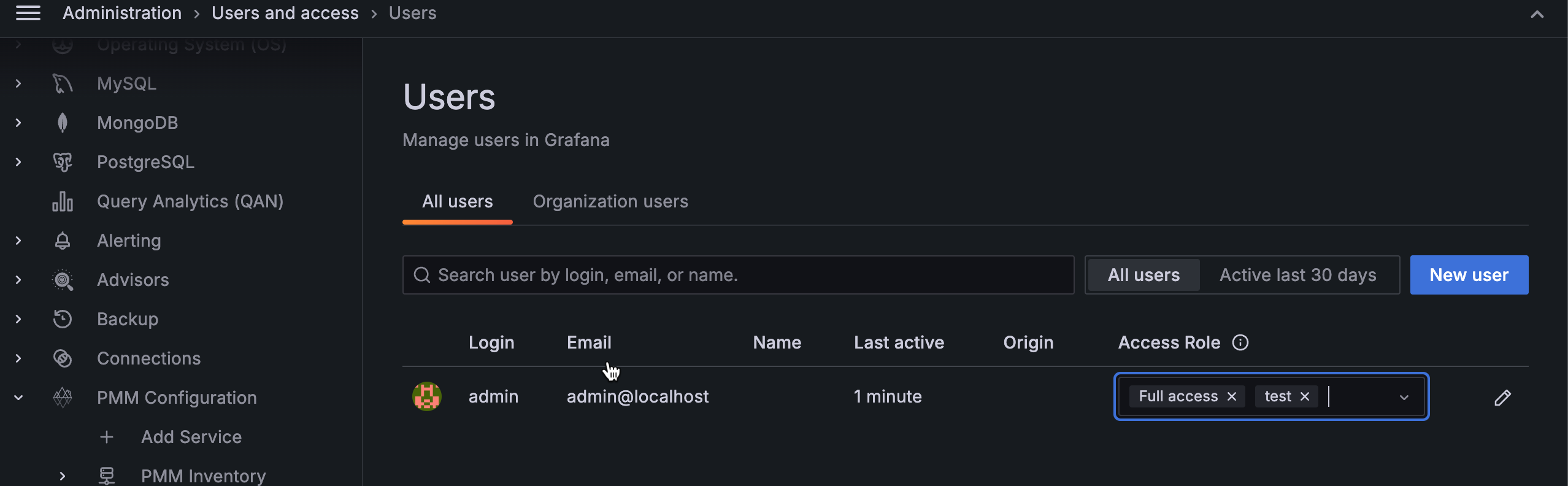
Get expert help¶
If you need assistance, visit the community forum for comprehensive and free database knowledge, or contact our Percona Database Experts for professional support and services.