Log into PMM¶
To log into PMM:
-
Start a web browser and in the address bar enter the server name or IP address of the PMM Server host.
-
The page loads showing the PMM log in screen.
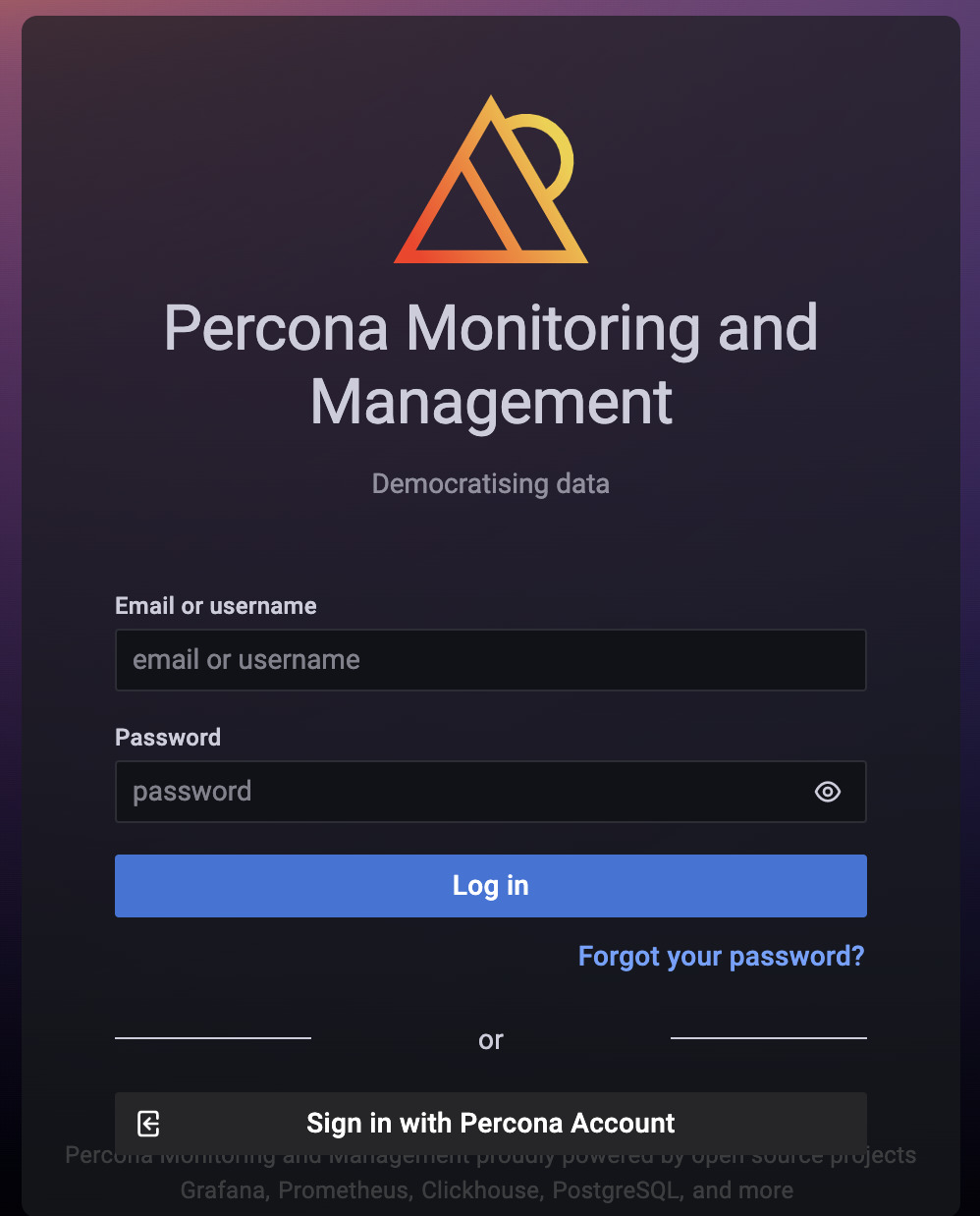
-
Enter the username and password given to you by your system administrator. The defaults are:
-
Username:
admin -
Password:
admin -
Click Log in.
-
If this is your first time logging in, you’ll be asked to set a new password. We recommend you do.
-
enter a new password in both fields and click Submit, or,
-
click Skip to use the default password.
-
The PMM Home dashboard loads:
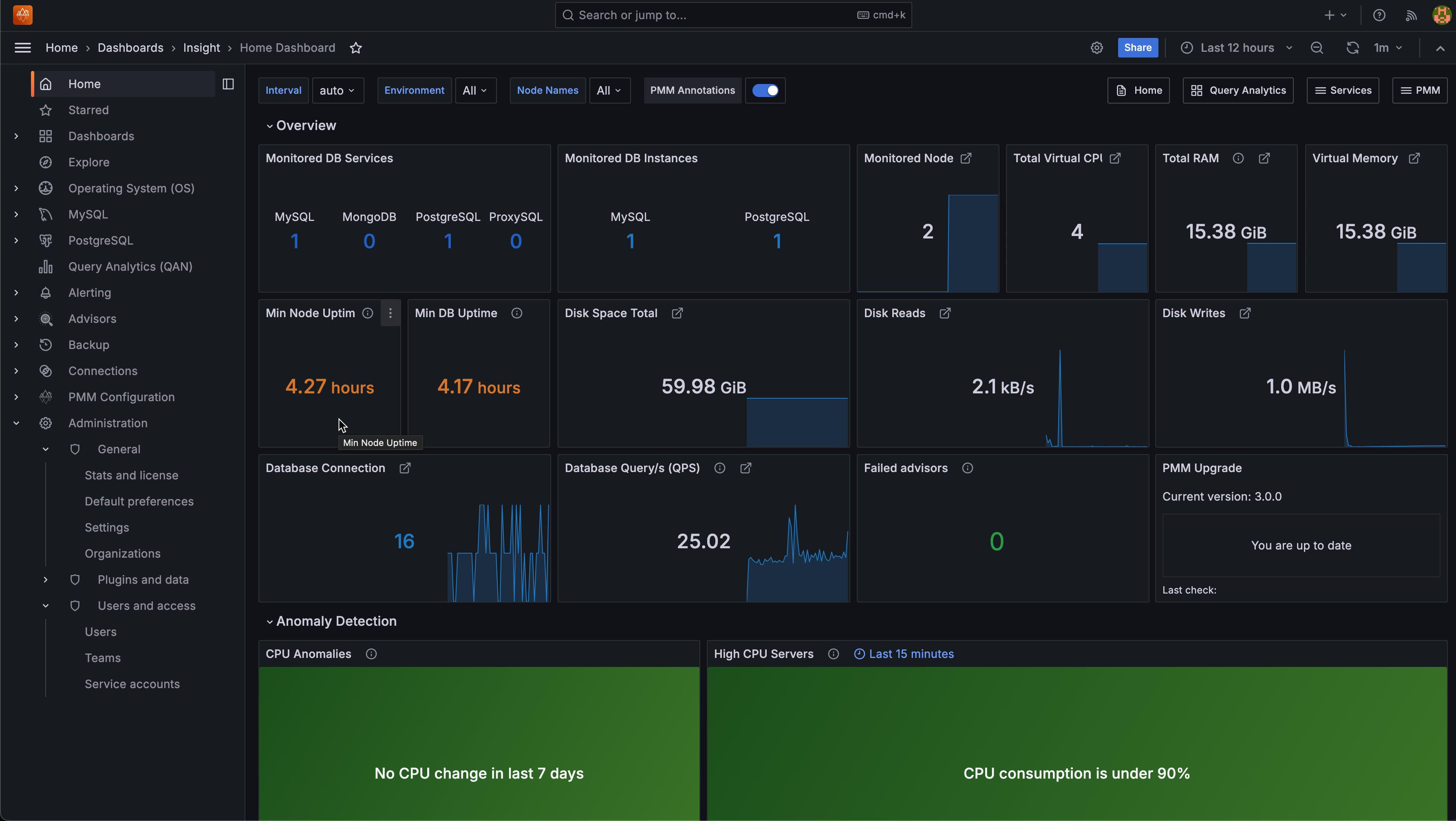
Get expert help¶
If you need assistance, visit the community forum for comprehensive and free database knowledge, or contact our Percona Database Experts for professional support and services.