About PMM client installation¶
There are different ways to install PMM Client on a node and register it with PMM Server. Choose from:
-
Docker: Run PMM Client as a Docker container.
-
- On Debian or Red Hat Linux, install
percona-releaseand use a Linux package manager (apt/dnf) to install PMM Client. - On Debian or Red Hat, download
.deb/.rpmPMM Client packages and manually install them.
- On Debian or Red Hat Linux, install
Binary is only way to install PMM client without root permissions
- Binary package: For other Linux distributions, download and unpack generic PMM Client Linux binaries.
When you have installed PMM Client, you must:
If you need to, you can unregister, remove services or remove PMM Client.
Here’s an overview of the choices.
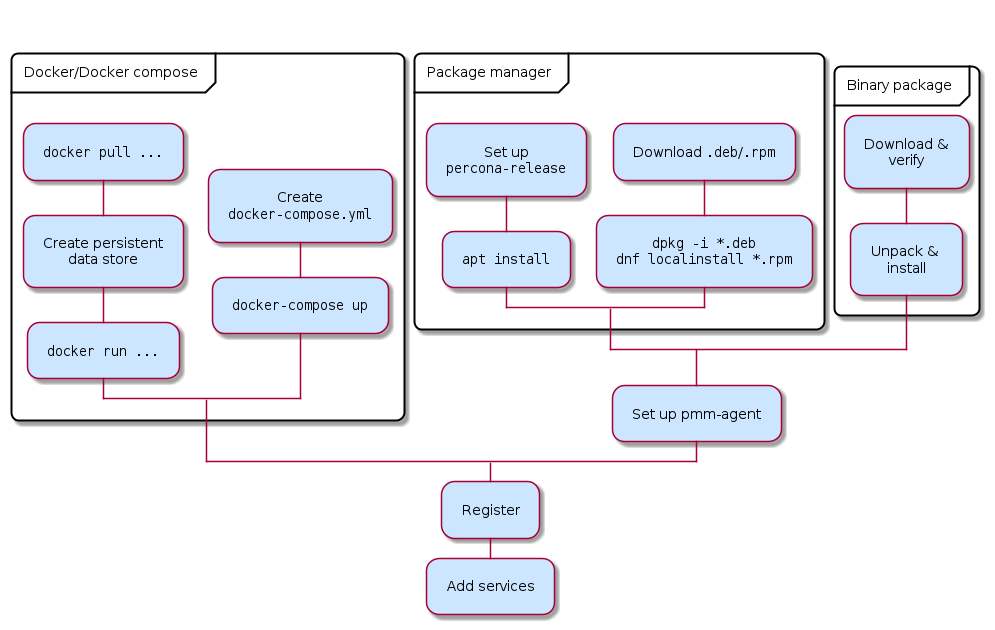
Before you start¶
Before installing the PMM client, check Prerequisites to install PMM client.
Connect services¶
You must configure and adding services according to the service type.
- MySQL (and variants Percona Server for MySQL, Percona XtraDB Cluster, MariaDB)
- MongoDB
- PostgreSQL
- ProxySQL
- Amazon RDS
- Microsoft Azure
- Google Cloud Platform (MySQL and PostgreSQL)
- Linux
- External services
- HAProxy
- Remote instances
Tip
To change the parameters of a previously-added service, remove the service and re-add it with new parameters.
Get expert help¶
If you need assistance, visit the community forum for comprehensive and free database knowledge, or contact our Percona Database Experts for professional support and services.